|
Download Wav Surfer 3.1 Freeware
to quickly browse through your personal wav file collection, or
to surf through a number of free downloadable
image accompanying wav files from your favorite motion pictures.
System Requirements:
Windows 95/98/ME/NT
16 bit or higher display settings (24 bit recommended)
VB5
Runtime Files (Not sure? Click here
for more info)
Download Wav Surfer Freeware
To Install:
Extract all files to a temporary directory and
run setup.exe. Follow the prompts until setup is complete.
It's suggested that you do not install Wav Surfer into the default
directory of C:\Program Files\Wav Surfer Freeware. Instead, when
prompted during setup, change the install folder to C:\Wav Surfer
Freeware. This will provide easier access to your WAV files.
Freeware
Compatible Multimedia Packets
|

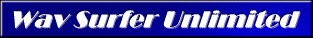
Although Wav
Surfer Freeware is capable of playing any WAV file on your hard
drive, it is limited in the number of images it can display. Wav
Surfer Unlimited allows you to play an unlimited number of downloadable
and custom created sounds and images.
 |
| FREE
CD-ROM with registration |
Over 4200 compatible sounds and images.
Over 1200
additional sounds including over 400 sound effects.
Includes
all sounds found on this site plus all previously listed sound
files.
All RealAudio
sounds on this site have been converted to .wav format. |
|
Caution
Parents: Many
available categories are known to contain graphic violence, nudity,
and strong language, so please monitor your children when visiting
the program links or viewing the free CD-ROM.
.
Click on the
button below to purchase Wav Surfer Unlimited. Win 95
Users - Before placing your order, be sure your computer is capable
of playing these sounds.
If not click here.
Within
12 hours of purchase confirmation, you'll be contacted with information
on where to download the program, and the free CD-ROM will be
sent to the address provided on the Wav Surfer order form.
Wav Surfer
Unlimited Users: Download the featured sound and image above to
view in The Wav Surfer.
Create a "Austin Powers 2" folder on your hard drive,
and save both files to this folder (For easiest access, create
the folder in your Wav Surfer program directory). Save the files
as fordin.jpg and fordin.wav. If you rename the files, be sure to
give both files identical filenames.
All sounds and images retain their original copyright as owned by their respective movie or television
production companies. All files are for educational, research, criticism, or review for video purchase purposes. |